刪除鍵

Delete鍵
刪除鍵是一個於電腦鍵盤上的按鍵。
位置
PC的「Back Space」位置在蘋果電腦上叫「Delete」,而蘋果電腦上的Delete實際上是向游標前方(左側)刪除,和PC上相同位置的「Back Space」[1]
參考資料
- http://ken-macosx.blogspot.tw/2010/11/macpc-delete.html 页面存档备份,存于 如何在Mac上實現PC鍵盤「Delete」鍵的向游標後方(右側)刪除呢?
- http://windows.microsoft.com/zh-tw/windows/using-keyboard#using-keyboard=windows-7 页面存档备份,存于 使用鍵盤
- http://windows.microsoft.com/zh-tw/windows/delete-file-folder#1TC=windows-7 页面存档备份,存于 刪除檔案或資料夾
| IBM/Windows鍵盤(美式布局)(IBM PC键盘) | ||||||||||||||||||||||||
|---|---|---|---|---|---|---|---|---|---|---|---|---|---|---|---|---|---|---|---|---|---|---|---|---|
| Esc | F1 | F2 | F3 | F4 | F5 | F6 | F7 | F8 | F9 | F10 | F11 | F12 | PrtSc SysRq |
Scroll Lock |
Pause Break |
|||||||||
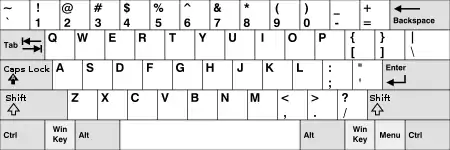 |
Insert | Home | PgUp | Num Lock |
/ | * | - | |||||||||||||||||
| Delete | End | PgDn | 7 | 8 | 9 | + | ||||||||||||||||||
| 4 | 5 | 6 | ||||||||||||||||||||||
| ↑ | 1 | 2 | 3 | Enter | ||||||||||||||||||||
| ← | ↓ | → | 0 | . | ||||||||||||||||||||
This article is issued from Wikipedia. The text is licensed under Creative Commons - Attribution - Sharealike. Additional terms may apply for the media files.
